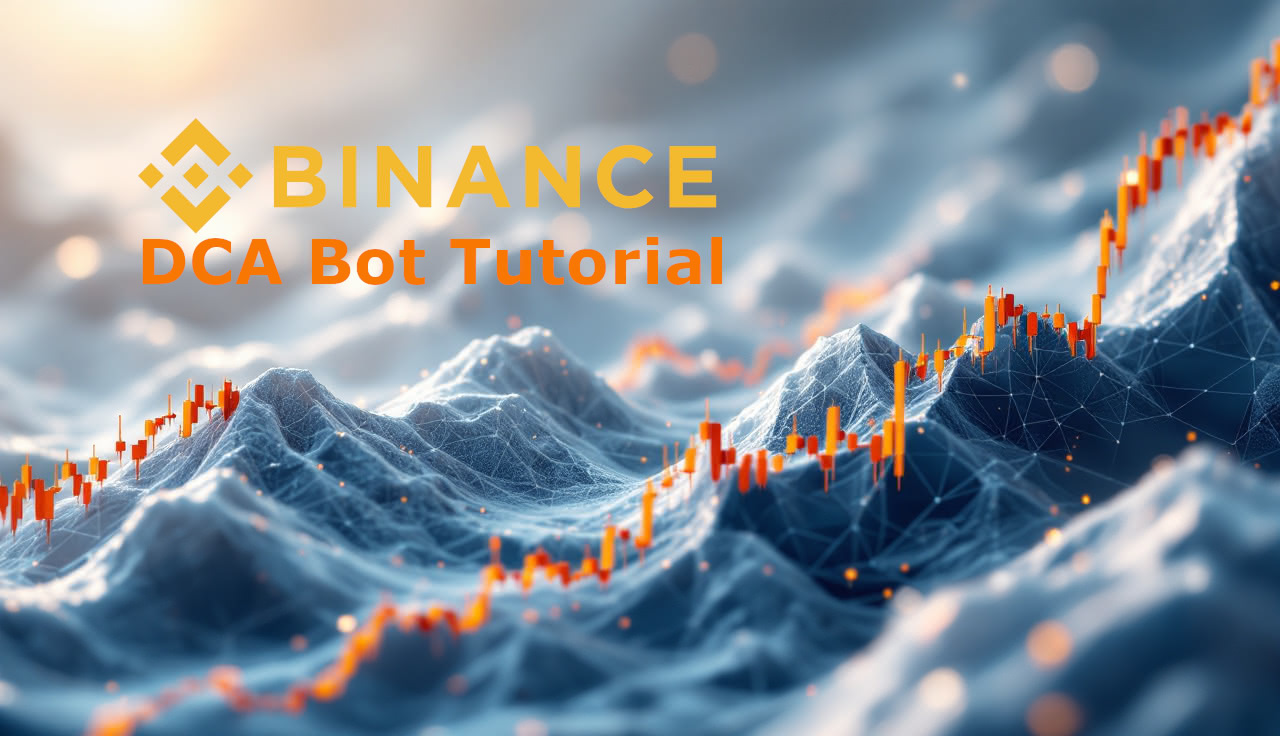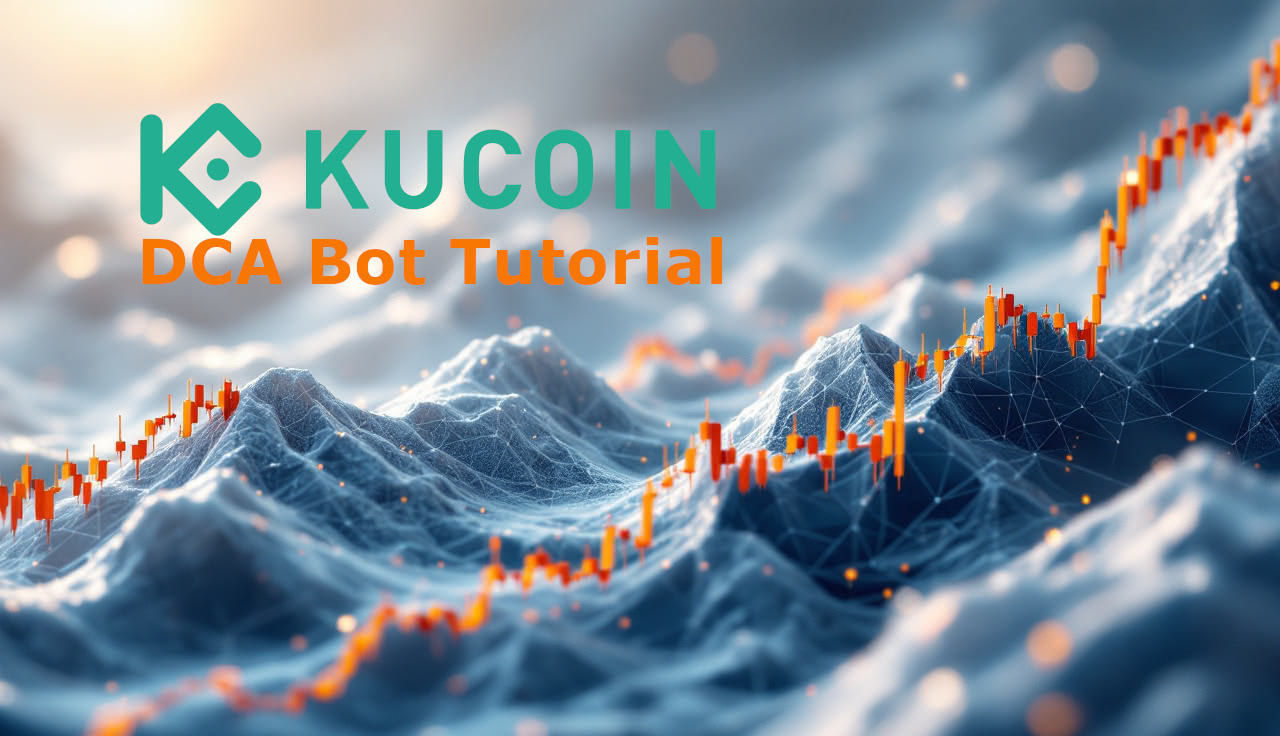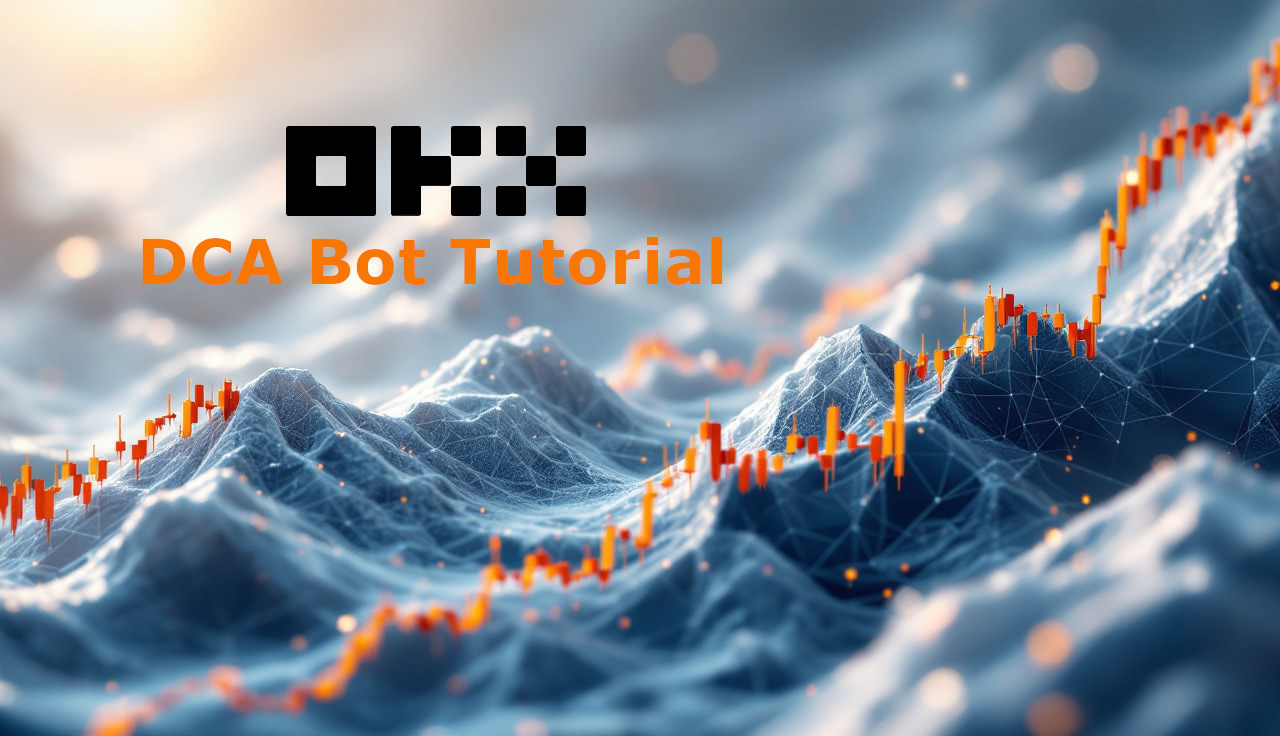Connect Binance to dca.bot (Spot Trading, IP-restricted)
This guide shows how to connect your Binance spot account to dca.bot using a restricted API key. You’ll create a API key and paste the credentials into dca.bot. A short YouTube walkthrough is embedded below for visual learners.
Before you start
Make sure you have a verified Binance account for spot trading and an active dca.bot account. Keep Binance open in one tab and dca.bot open in another.
Video Tutorial: Binance DCA Bot Setup
Create & restrict your Binance API key
Follow these exact steps inside Binance:
Go to Binance API Management
Click “Create API”
Click “System generated”
Click “Next”
Type “dcabot” in the “Label” field
Click “Next”
Enter your 2FA code (if required)
Click “Edit restrictions”
Click “Restrict access to trusted IPs only”
Add 3.74.82.155 to IP input field
Click “Enable Spot & Margin Trading”
Click “Confirm” next to IP input field
Copy the API key and secret key and paste it into the dca.bot API key and secret key fields (below)
Important: The API keys are only visible once, so copy them before clicking “Save”
Click “Save”
Enter your 2FA code (if required)
You are done!
Connect the keys in dca.bot
Switch to dca.bot → Exchanges → Binance. Paste the API Key into the API key field and the Secret Key into the Secret field, then confirm. A successful connection shows Binance as connected and reveals your spot balances for supported pairs. You can now create or edit DCA strategies that execute on Binance spot.
Security best practices
Keep withdrawals disabled. Use the single IP allowlist (3.74.82.155) and never share keys with other apps.
Troubleshooting
“Invalid API key” or “Invalid signature” → Re-paste the API Key and Secret with no spaces/line breaks, or generate a fresh key and reconnect.
Permission errors → Ensure “Enable Spot & Margin Trading” is on (Binance bundles spot with this toggle; dca.bot uses only spot).
IP restriction errors → Confirm “Restrict access to trusted IPs only” is enabled and the allowlist contains exactly 3.74.82.155, then click “Confirm”.
No balances showing → Verify you’re on a spot account, the assets exist in your spot wallet, and the API key belongs to the correct (main or sub-) account you intend to trade from.
2FA prompts repeatedly → Time-sync issues can affect TOTP apps. Resync your authenticator’s clock and retry.
FAQ
Does dca.bot need withdrawal rights? No. Never enable withdrawals for third-party tools.
Will dca.bot use margin? No. Binance exposes a combined “Spot & Margin” toggle for trading permissions; dca.bot places spot orders only.
Are Binance Futures supported? No. dca.bot integrates with spot markets, not futures.