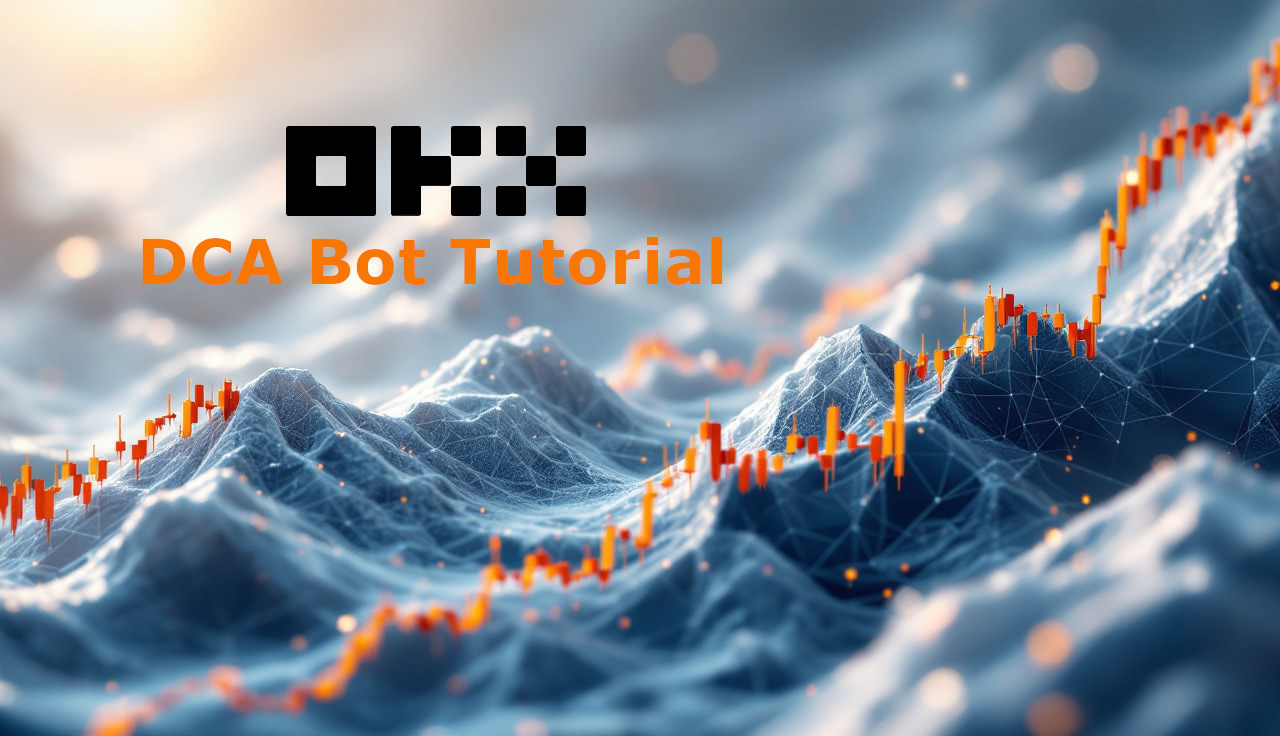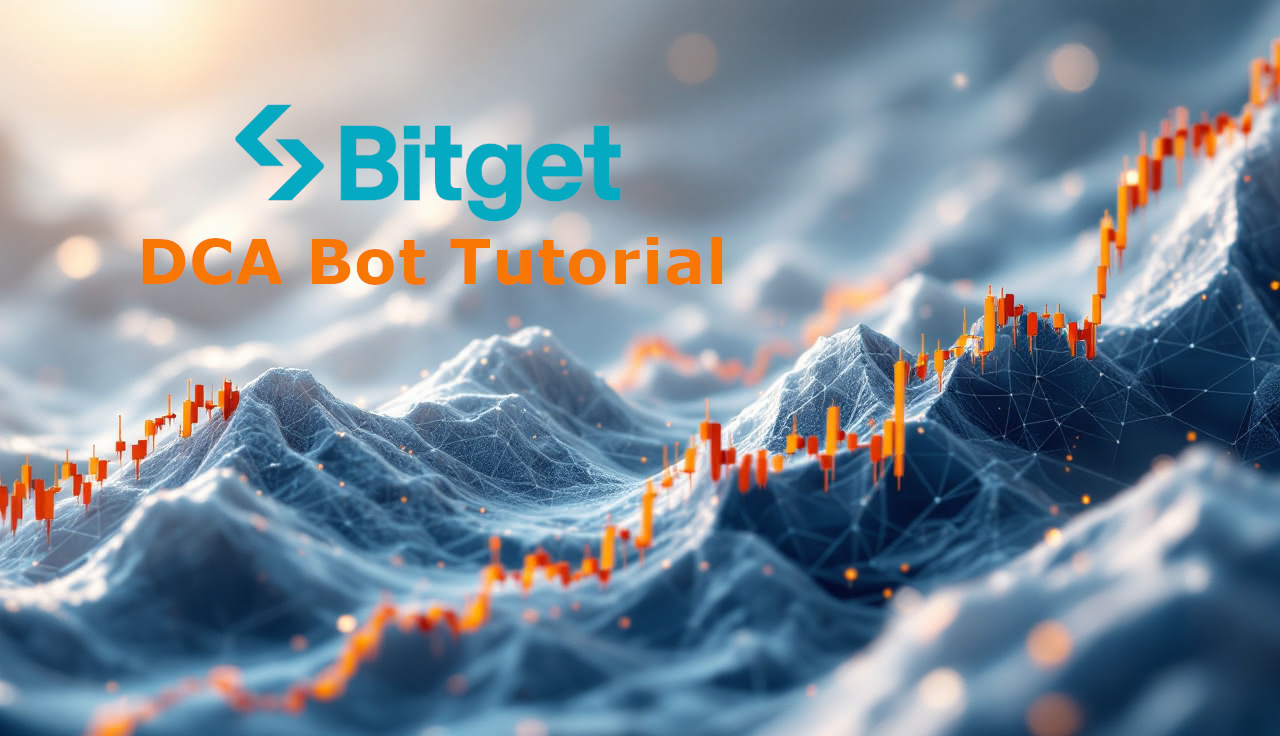Connect OKX to dca.bot (Secure Spot Trading API Setup)
This step-by-step guide shows how to connect your OKX (spot) account to dca.bot with a restricted API key. If you prefer a walkthrough, watch the embedded video below.
Before you start
You need a verified OKX account for spot trading and an active dca.bot account. Keep OKX open in one tab and dca.bot open in another under Exchanges → OKX. dca.bot never needs withdrawal permissions and never holds your funds; it only places and manages spot orders via your exchange API.
Video Tutorial OKX DCA Bot Setup
Create and restrict your OKX API key
Sign in to OKX and open API Management. Click Create API Key and enter a memorable name—use dcabot to match this guide. In Permissions, select Trade (OKX will also allow required read access). In the Passphrase field, set a personal passphrase; you will need to paste this into dca.bot later.
For security, enable the IP address allowlist and add this single value: 3.74.82.155. Restricting your key ensures it only works from dca.bot’s infrastructure.
Click Submit all and complete the verification steps OKX requests (email/SMS/2FA). When the “API key created successfully” window appears, copy the following immediately—they are shown only once:
API Key
Secret Key
Passphrase (the one you created)
Connect the API keys in dca.bot
Return to dca.bot → Exchanges→ OKX. Paste the three values into their matching fields:
API key → OKX API Key
Secret → OKX Secret Key
Passphrase → your OKX Passphrase
Click Complete. On success, OKX shows as connected and your spot balances (for supported pairs) are available for strategy creation.
OKX API Setup (Quick Steps)
Go to OKX API Management.
Click Create API Key.
In API Key Name, type:
dcabot.Add 3.74.82.155 to the IP address allowlist.
Under Permissions, select Trade.
Set a personal Passphrase and store it securely.
Click Submit all and complete verification.
When the “API key created successfully” window appears, copy the API Key, Secret Key, and Passphrase (shown only once).
Paste them into dca.bot’s API key, Secret, and Passphrase fields → click Complete.
You’re done!
Troubleshooting without guesswork
“Invalid signature” → Re-paste API Key, Secret Key, and Passphrase carefully (no spaces/line breaks). If unsure, create a fresh key.
“Insufficient privileges” or orders don’t place → Confirm the key has Trade permission and you are using OKX spot (not futures). dca.bot does not support withdrawals or derivatives.
“IP not allowed” → Ensure the IP allowlist is enabled and contains exactly 3.74.82.155.
Balances not visible → Verify assets exist in your spot account (not funding/futures) and that you selected supported trading pairs in your strategy.